Passwords & Getting Started
LOGGING IN
STEP-BYSTEP INSTRUCTIONS: Password Change Directions
-
- All secondary students, grades 6 and up, are required to use a 16-digit minimum password.
- Default password is dmschools + first and last initial (initials capitalized)+ 8-digit birthdate.
- Ex: student Jane Smith, birthdate August 23, 2012 – default password is: dmschoolsJS08232007
- Students with two last names, only the first last initial is used, Ex: student Ally Gumpert Schmidt = dmschoolsAG08232007
- Students will need to create their own unique 16 digit password.
Parents:
Infinite Campus: Usernames and passwords are whatever you set up. We can change parent usernames and passwords and we can set up parental user accounts. For assistance please call 515-242-8483 or email heather.menninga@dmschools.org
Canvas: Parents can download the Canvas app (blue in color). You choose your own username and password. We cannot help with parent Canvas access or username or password resets.
Microsoft Teams: Parents are not able to be connected to DMPS Teams.
RESTART YOUR COMPUTER EVERY DAY…
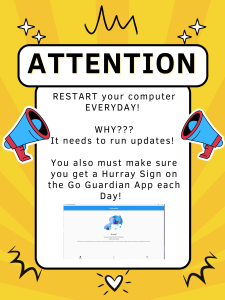

PLEASE DO THE FOLLOWING AT LEAST ONCE A WEEK:
- Make sure your computer is plugged in and has at least 45% battery life.
- Check for Window Updates and install all updates.
- Restart your computer daily and let the updates install before using the computer.
- It is important to shut your computer down each night and restart in the morning. The computer’s processor needs to rest to work properly.
IF YOU FORGET YOUR PASSWORD…
Virtual Campus Helpline………… (515) 242- 8483
GETTING STARTED
- Type “DMPS student” into your browser and bookmark this page. This is how you get to all the platforms you need.
-
Are you interested in having a background during Teams meetings or blurring your background? Please follow this easy two step guide: Change your background in Microsoft Teams meetings – Microsoft Support to learn more!