Designing Your Workspace
- A stable, horizontal surface for your laptop
- A comfortable seat where you can sit upright.
- Reliable internet and power connection for your computer
- Space to take notes and write questions.
- A quiet space and/or headphones
- Minimizing distractions – other people, devices, television, pets, etc.
Here are some of the workspaces from our most successful students:



For more ideas:
1. Location: Choose a quiet and well-lit area in the home where the student can work without distractions. Avoid high-traffic areas or places with excessive noise.
2. Ergonomics: Invest in ergonomic furniture, such as an adjustable chair and a desk at an appropriate height. Ensure that the student’s screen is at eye level to prevent strain on the neck and eyes.
3. Proper Lighting: Natural light is ideal, but if that’s not possible, provide adequate artificial lighting that reduces glare on screens and prevents eye strain.
4. Organized Workspace: Keep the workspace clutter-free and organized. Use storage solutions like shelves, drawers, and organizers to keep school supplies, textbooks, and materials neatly arranged.
5. High-speed Internet: Ensure a stable and high-speed internet connection to prevent disruptions during online classes and assignments.
6. Technology Setup: Use the district-issued computer and maybe even a mouse. Headphones with a built-in microphone can help students focus and participate in virtual discussions and block incoming noise.
7. Personalization: Allow the student to personalize their workspace with a few motivational posters, plants, or decorations that inspire creativity and positivity.
8. Digital Organization: Help students organize their digital files by teaching them how to create folders and use cloud storage solutions for easy access to their documents.
9. Supplies and Materials: Stock the workspace with essential school supplies such as pens, notebooks, sticky notes, and a planner to help the student stay organized.
10. Distraction-Free Zone: Minimize distractions by keeping non-essential items out of the workspace. Encourage the student to put away their phone or other distracting devices during study sessions.
11. Supportive Seating: Provide comfortable seating options like cushions or exercise balls, which can promote better posture and movement during study sessions.
12. Privacy Consideration: If possible, create a visual and auditory barrier to ensure the student’s privacy during virtual classes and meetings.
13. Regular Maintenance: Encourage the student to clean and maintain their workspace regularly to ensure a pleasant and conducive environment for learning.
Remember that each student’s preferences and needs might differ, so it’s essential to involve them in the process of designing their workspace. Regularly communicate with the student to understand if any adjustments are necessary based on their experience and feedback.