Microsoft Teams
- What is Microsoft Teams? Video: What is Microsoft Teams? – Microsoft Support
- Sign in and get started: Sign in and get started with Teams – Microsoft Support
- VC Tutorial: Click here.
- Chat and share files: Chat and share files in Teams – Microsoft Support
- Collaborate: Collaborate in Teams – Microsoft Support
- Set up mobile app: Set up your Teams mobile apps – Microsoft Support
Microsoft Teams is a helpful tool for students that brings together various features to support their learning and collaboration in a digital environment. It’s like having a virtual classroom and study space all in one. Here’s what Microsoft Teams does for students:
- Online Classes and Meetings: Students can attend virtual classes and online meetings with their teachers and classmates through Microsoft Teams. It allows them to see and hear their teacher, ask questions, and participate in discussions, just like in a regular classroom.
- Assignment Sharing and Submission: Teachers can share assignments, worksheets, and study materials on Teams, and students can access and download them easily. Students can also submit their completed assignments digitally, saving the hassle of printing and physically handing them in.
- Collaborative Projects: Microsoft Teams enables students to work together on group projects or assignments, even if they are not physically in the same place. They can collaborate on documents, presentations, and share ideas seamlessly.
- Chat and Communication: Students can chat with their classmates and teachers through Teams. It’s a quick and convenient way to ask questions, get clarifications, or discuss topics related to their studies.
- File Storage and Organization: Teams provides a space for students to store their class materials and assignments securely. It keeps everything organized in one place, making it easy to find and access resources whenever needed.
- Integration with Other Microsoft Tools: Teams integrates with other Microsoft tools like Word, Excel, and PowerPoint, making it simple for students to work on documents, spreadsheets, and presentations without leaving the platform.
- Notifications and Reminders: Teams can send notifications and reminders about upcoming classes, assignments, and deadlines, helping students stay on top of their schedules and tasks.
- Virtual Classroom Experience: Overall, Microsoft Teams creates a virtual classroom experience, allowing students to continue their education from anywhere with an internet connection. It’s a versatile and user-friendly platform that fosters effective learning and collaboration.