Help for Students
For Students:
These videos were made by Virtual Campus staff:
-
- Canvas Overview: VC Tutorial is here. Getting Started with Canvas as a Student [Videos] – Instructure Community (canvaslms.com)
- What is the syllabus? Click here.
- Using the calendar overview: Click here.
- Using Modules: Click here.
These video links are provided by Canvas:
-
- QUICK GUIDE TABLE OF CONTENTS: Student Guide – Instructure Community (canvaslms.com)
-
- Use calendar to track assignments & events: Student Guide – Instructure Community (canvaslms.com)
- Using modules: Student Guide – Instructure Community (canvaslms.com)
- Files: Access, Organize and Manage: Student Guide – Instructure Community (canvaslms.com)
- Assignments: Viewing & Accessing: Student Guide – Instructure Community (canvaslms.com)
- Assignments: Submitting: Assignment Submissions (Students) – Instructure Community (canvaslms.com) | Getting Started with Canvas as a Student [Videos] – Instructure Community (canvaslms.com)
- Get feedback on assignments: Feedback Overview (Students) – Instructure Community (canvaslms.com)
- Send messages: Student Guide – Instructure Community (canvaslms.com)
- Check your grades: Grades Overview (Students) – Instructure Community (canvaslms.com)
- Take quizzes: How do I take a quiz? – Instructure Community (canvaslms.com)
- Get quiz results: Student Guide – Instructure Community (canvaslms.com)
- Dashboard & sidebar: How do I use the Dashboard )s a student? – Instructure Community (canvaslms.com) | Video Guide – Instructure Community (canvaslms.com)
- Notifications Settings: (scroll down ) Getting Started with Canvas as a Student [Videos] – Instructure Community (canvaslms.com)
- Student App: (scroll down ) Getting Started with Canvas as a Student [Videos] – Instructure Community (canvaslms.com)
- Update your settings & profile picture: TBA
- More Video Guides: Video Guide – Instructure Community (canvaslms.com)
-
- QUICK GUIDE TABLE OF CONTENTS: Student Guide – Instructure Community (canvaslms.com)